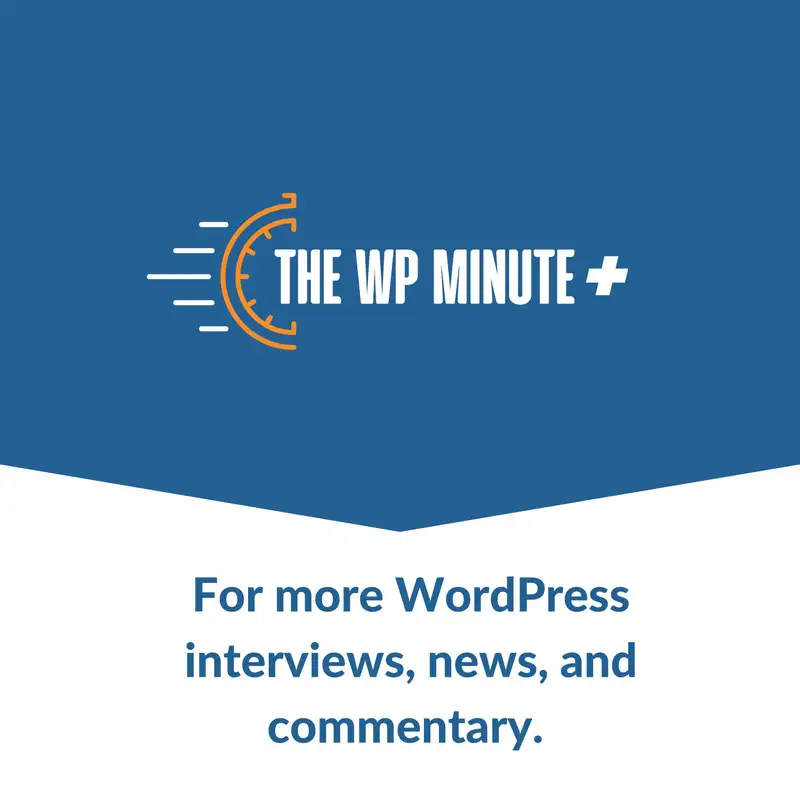The WordPress Theme Market is Heating Up
Download MP3It's the WP Minute Plus, your home for long form discussions with WordPress professionals and industry experts covering our favorite topic, WordPress. Be sure to follow us. Search for WP Minute in your favorite podcast app. Follow this podcast and our five minute weekly edition. Or head to thewpminute.com/ subscribe and join the newsletter.
Speaker 1:I'm told it's like a warm WordPress blanket that gets delivered to your doorstep every week. Looking for all things WordPress? The WP Minute has you covered. Are you looking for a place to hang out with other WordPress professionals? A place where you can talk about the latest things happening in the WordPress space and have a great chance to network with your WordPress peers?
Speaker 1:Join the WP Minute Slack membership by supporting the show with a donation. You can donate as little as $5, or if you get more value out of the work we do, consider supporting with a few dollars more. It's value for value. Give more if you're getting more, like joining the annual membership pledge of $79 for the year. Support us and join our Slack membership at the wpminute.com/support.
Speaker 1:That's thewpminute.com/support to join our Slack membership. Rafal Tamal, welcome to the WP Minute.
Speaker 2:Hi, Matt. Thank you for having me.
Speaker 1:It has been hold on. Rafal Tamal Matt Report. This is how prepared I am as an interviewer. Matt Report on 05/15/2013 Yeah. Almost eleven years ago.
Speaker 1:And my god, I'm looking at the YouTube channel thumbnail. You look exactly the same. I look
Speaker 2:This I definitely hair back then.
Speaker 1:That's probably because what? Because you you became a father, right, since that time?
Speaker 2:Yeah. That's true. Yeah. I have two kids now. So and my son, especially, now he I always laugh that he took all my hair.
Speaker 2:He has of hair now, and and it's yeah. Kids can get all your hair away from you.
Speaker 1:The subline in our interview back then in 2013 was what it's like designing WordPress themes at Copyblogger. Obviously, some time ago, Copyblogger, StudioPress, you know, the acquisition, WP Engine. After that, you, I think, chilled for a little while after that was done, and then you started an agency. Is that what you've been up to before we get into Rockbase?
Speaker 2:Yeah. So when I left StudioPress, I wanted to take a little step back. I was so close, you know, like, to designing and developing websites for so long. And I always I was like a one man shop always. Like, I designed and developed websites the same time.
Speaker 2:As I started my career as a developer, then I learned to design. But that was kinda a curse. I could do both. So everyone took advantage of that. If I design something, yeah, we can now develop it.
Speaker 2:And I actually like the process because I have full control over the whole process. I could develop it exactly as I wanted. Right? So that was great. And I wanted to take a step back.
Speaker 2:When I left StudioPress, I felt like I I was a little overwhelmed with development. Like, you know, there was so many new modern tools, modern ways to code, and it was just too much to learn. And I was more I was always more passionate with with design, and I wanted to focus only on design. And the rise of, you know, all the new design tools like Figma, Sketch. I think when I left Stubborn, I I switched to Sketch from Photoshop, which was a big step.
Speaker 2:And I noticed, like, wow, Sketch now is, you know, so much better. It works now more like code because you can have color styles, textiles, connect everything. Right? And then I switched to Figma, and I noticed that I can design almost how I code. I can still create my designs here, and I don't even have to code.
Speaker 2:Like, if I need to code, I can I can outsource that to someone else? And I had so many clients asking me just for design. Not too many people require even, like, develop those websites. So that was my, like, sweet spot. I would just focus on design, stay there, learn more about design, and see what clients I can work with.
Speaker 2:I I love working one on one with with with some big companies. We designed great great website. I had a chance to work with people like James Clear, Pat Flynn, Lewis House, and work with them and their teams on their websites. So that was a great experience. Yeah.
Speaker 2:And so that's how this whole agency studio started.
Speaker 1:Why do you think most of them were just looking for design? Is it because they were bigger brands? They had developers in house. They were taking your designs and just giving them to someone else, or they were doing it themselves. What was the inkling to have you just do design?
Speaker 2:I think I think the whole industry grew to place where they understood the process that there's a design step and there's development step. It doesn't have to be, like, one person doing it all or even one team or one company. So they knew me as a designer. And a lot of those companies, that's true. They had developed developed on their teams.
Speaker 2:So it was easier for them to get design from someone, right, even from the outside the company. And if they had developers on staff, could they code this website and then maintain the website internally without outsourcing that anymore. And I think that's that's a that's a good process. Like, you don't need a designer all the time. If the website is designed well and correctly and it was developed correctly, then you can get the design, just the the concept, and then you can develop the the rest of the website using just developers and, like, WordPress, for example, now with all the blocks.
Speaker 2:You have so much flexibility that we didn't have back then. So now you can code the website almost like its own design system and then use it going forward.
Speaker 1:Most folks might go from freelancing, which I think you did many, many years ago, and then go into product, stay in product, never go back to client services. I'm looking for two stories, you know, silver lining and stuff that was a little bit harder. What was it like going back into the consulting slash agency space? What was delightful for you? And maybe what was, oh my god, not this again for you when you got back into agency space?
Speaker 2:Yeah. I was never I mean, there was love hate relationship with clients and I think especially in the beginning, when I started freelancing, I had some of those horror stories with clients. And I think it's true for a lot of freelancers, designers, developers. When they start, they get a couple of those bad clients in the beginning. They get discouraged, and they think that this is what it is like, you know, for the rest of my life.
Speaker 2:I will be just having those bad clients, bad projects, and, you know, nothing works. But I think it's it's only this beginning phase, you know, in the service business. As you grow and, you know, when I left StudioPress, I noticed that all the clients I had, they were amazing people. They valued my design. They valued my work.
Speaker 2:It was nothing like, you know, like some of the projects I had before at that time, and it was just a pleasure working with them, with their team. Didn't have any problems. And, you know, I loved working on being creative, like, in the product space. You create a product and you start it slowly also start turning into into a job. You start maintaining this product, adding new versions, tweaking the product, you know, customer support, all that stuff that you you know, there's a lot of lot of things in product space that you might wanna hate after some time doing this too.
Speaker 2:Right? So it was great that I could just focus on my work, be creative, design what I wanted to design, pass it over to someone else, and not to worry about this anymore. Like, I could now shift my focus to something else. And I love being this this creative phase of the project. It's my favorite phase.
Speaker 2:So whenever I could, like, jump from one product to another, just do the creative phase, and I have I can forget this. That was, like, my maybe I needed that at that time, like, that's being more creative and just going with the flow and create as much as I could. And I still love doing this. Like, now with this our studio, we don't need we don't focus, like, on looking for clients that much, and you can probably tell, like, we don't advertise. I don't even update our portfolio that much.
Speaker 2:We have so many new projects that I could show in our portfolio in the last we did in the last two, three years. But I'm more picky about the clients I want to work with. It's usually the clients that come to us from referral from someone else. They know me. We we go, you know, we chat for a while.
Speaker 2:I wanna also interview the clients, see if this the client's a good fit to what we do and, you know, just pick the clients, pick the projects we like working with that match what we do. And, yeah, that's works very, very well very well when you do services.
Speaker 1:You mentioned that the industry might have leveled up a little bit now. Right? Thank god. Years into this whole web design world, customers, you know, hopefully, the more educated customers are going, okay. Like, I understand the process.
Speaker 1:It doesn't happen instantly. There's an investment here. There's phases to this design, development, quality assurance, launching, support. Like, there's this whole wheel to this discovery, which is it's was huge. One of the things that I think a lot of people are concerned with, especially when we zoom out and look at the the landscape of technology available, WordPress is getting better.
Speaker 1:Rockbase is is is attributing to that. I'm digging into Webflow because I'm doing a a Webflow versus WordPress livestream with a wonderful chap from The UK later this week. You start looking at those tools. You start looking at all these other builder and no code tools, and and people might go say, my god, does does a client even need an AI? We haven't talked Will a client need design services or development services when these tools are getting more powerful, more encompassing?
Speaker 1:Have you seen a shift in maybe price point, expectations when it comes to dealing with customers in the year in the years you've been doing this now since leaving CoffeeBlogger?
Speaker 2:Yeah. I think it's it's all changing for sure. As we have now more AI tools and, you know, tools like WordPress and Webflow that allow other people that are not developers to create very advanced layouts and and custom like websites. Right? Like, something that was wasn't what was impossible a couple years ago.
Speaker 2:Now it's all possible. Like, you can just click and and generate a fully working website that looks beautiful, looks custom. Right? But I think the space, the industry is growing too. Like, the the the need is growing too.
Speaker 2:Right? As as you start having more and more those tools that provide solutions to for small websites and the generated websites, there's also, on the other side of a spectrum, a need for more, you know, custom website that have real people working on it, designers and developers. So that and that's where we are. Right? And I think maybe we don't see a big change in our case because we always work with with companies and people who who wanted to work with real people and have that fully custom service versus, you know, small, maybe, studios agencies that worked with, you know, like, created customized versions of WordPress themes or had, like, you know, those small websites.
Speaker 2:Maybe they could see a different but they on the other hand, they can start using those tools as well. Right? So they can leverage those tools probably better than what we can do with them. Like, I can't generate a design with AI because, you know, they wouldn't match requirements that my my my clients have for their projects. Right?
Speaker 2:But if we had, like, on a rack based side, we're planning to to introduce some smaller services like customizations of Rack based. So we can install Rack based and customize it for you. That's probably a space where we can start using some AI and make it very cost effective clients so they can still get, you know, nice looking website. And if they are at this beginning phase of their business, I don't think they you know, and I'm probably shouldn't say that, but a lot of people don't need a fully custom design. They need to hire us.
Speaker 2:Right? If you are starting a podcast, you don't have any, you know, income from it. You don't you don't wanna spend $20 on a new brand new custom design website, right, because you're just starting a startup. So that's where the WordPress WordPress theme is great. That's where you can generate, you know, some contents, create generate some images, maybe even generate the whole podcast cover.
Speaker 2:Once you pass through certain level and, like, out you outgrow all of that and you're looking at something else. And, you know, what got you there won't get won't get you there. So so you need to grow a little bit bigger and then can hire custom hire agency or studio like like us and create, like, a fully custom experience and other stuff. And, you know, one thing is to remember that when you hire studio or agency, you're not just hiring them for for the end product just to get this final design, but you hire for the whole service. Right?
Speaker 2:And that's something I realized in my work that most of people, they expect a great service, you know, customer service, not only the final product. So it's all about the communication. Right? What what we can do for the client from the first contact when they reach out to us, when we walk them through the whole process to the end of this project. And that's what they are usually paying for.
Speaker 2:They're paying for this whole service when we help them navigate them through this through this process. Right?
Speaker 1:Yeah. You know, god, I was just thinking I was having flashbacks of running my agency, which is the time that you and I last recorded an interview. And I remember back then, people would just come to you with they would print out a screenshot of, like, a website and be like, hey, this is what I want you to build. Maybe the more savvy ones would find a theme on ThemeForest, let's say, and then show that and be like, hey, this is really what I want. I can't even imagine these days where a customer might come to you with, like, an AI generated layout and be like, hey, I've already done it.
Speaker 1:Just take it and finish it off. I'd like, Wait, what are you talking about here? This is not how this whole process works. So the education and the issues, what we struggled with in the past of education and informing a customer of a complete end to end service when you're hiring us, not just that final product, is something that I think a lot of WordPress, professionals who have only come into WordPress recently, and by recently, I mean in the last, I don't know, years, where all they might know is Gutenberg Page Builder, Elementor, Beaver Builder. And they might think that, oh, there's no there's no value in understanding all of it because I got this tool.
Speaker 1:Then they don't even talk to their customer about it. And then there's a disconnect of of value and and purpose and education. You know, no real question there. Just a bit of a like a a statement of just analyzing, yeah, things ten years later are are the same with educating our customers, regardless if you're starting with a theme or starting from scratch somewhere in between. It's it's still an issue, I think.
Speaker 2:Yeah. You know, I we have a lot of clients that come to us, and I advise them to go ahead and use a theme or, you know I don't recommend using a builder page builders, but I I often tell them, like, you know, you don't need custom design, you need a theme. Because I feel like you're just one person, you know enough about development and design. Like, you you are kinda like, you know Webs site. This builder, right, yourself.
Speaker 2:So you you'll figure this out, and you don't have a huge budget. So, like, go ahead and use some of those themes, use some of those tools. And I even recommend, like, use this AI to generate an image for for your website and come back to us when you are ready to, like, fully custom service. Right? Or if you need our help.
Speaker 2:So, yeah, I think there's a it's it's all growing. It's all also about education too. I think a lot of people are still in this mindset that they need something custom all the time or they need help with from someone. But now with all those all those tools, they can do some art by themselves.
Speaker 1:Yeah. When you were well, during in the studio, are you always designing for WordPress or do you have customers using other technologies like a Webflow or something else?
Speaker 2:Yeah. We have we have a couple of different ways. So ourselves, we always did WordPress and Webflow. I have a great Webflow developer that works with with our studio, and we had a couple projects that we did completely on Webflow, for example. And it was great.
Speaker 2:Like, it was comparing Webflow to to WordPress. Right? I think developing on Webflow, very custom websites, very advanced, beautiful websites is cheaper than developing on WordPress. So we could get very great looking website very fast. The problem was when we needed to customize it a bit more or add something later or the client suddenly had a podcast or a a product and wanted to extend the functionality of the website.
Speaker 2:So those Webflow websites look great in a very short time and but as we wanted to extend or add something new, that's where the problems usually were. Right? And and those web Webflow website also require a lot more maintenance and help from the support than we actually expect it, like, you know, and how it's advertised. Like, of course, you don't have to update plugins or update systems on Webflow, but it's still, I think, very difficult to maintain for average user. If you don't know if you're not a trained Webflow designer developer, it's very hard to do anything there.
Speaker 2:You can change the text and maybe replace the images, but there's nothing like in WordPress where you can place a section, move it around in your page. Right? You need to know your way around Webflow UI to to redo this. And it's it looks more advanced and more complicated than even Figma. So I think that's the problem there.
Speaker 1:Yeah. This is good ammunition for my Webflow versus WordPress stream And it's true. Like, you know, there's a big debate. Again, we're sort of segueing into our discussion around, you know, where WordPress is at, you know, where it's come from, where it's at. I mean, my god, you know, you were around one of the first, air quotes, page builder tools.
Speaker 1:I mean, it wasn't drag and drop. It was, you know, short codes and function files and stuff like that. Of course, ACF. But, you know, one of the biggest debates right now that I see in is WordPress, a great website builder is this whole debate with, like, Bricks plug in. Personally, have not used it other than just, you know, evaluating videos and stuff like that.
Speaker 1:Never put my hands on it. Don't really have a purpose because I'm more of a power user, not a designer, not a developer. And to your point about just looking at Webflow versus Bricks, because I hear the Bricks community say things like, it's the closest thing to Webflow that we have for WordPress. And then I think, as a power user, my god, do I want that? Like, I load up Webflow you know, because the debate is, well, WordPress core doesn't have all of this CSS selectors and all the stuff we can do with CSS and transitions and all.
Speaker 1:But I don't I don't need it, man. I I need something like Rockbase that starts me out, and then I can say, oh, I just need to change the typography or I, okay, I'll I'll change the padding over here a couple of pixels. I don't need, like, this command center of CSS options. That just melts my brain when I look at it. I just wanna move a little bit.
Speaker 1:That's it. And then move on with my day and still consider myself a power user, you know, in that regard. So these technologies are great, but, man, you you still have to be educated on how coding and the web works. It doesn't magically make it, you know, better for you, at least in my opinion.
Speaker 2:Yeah. I I don't have much experience working with all those page builders, like Elementor, Bricks, Beaver Builder. Right? My only experience with them is when the clients came to us and they had they had a whole website built with, for example, Elementor. And they they've been building these for years.
Speaker 2:So all the posts, all the pages were stacked, you know, with with Elementor blocks and they were built in the that editor over the years. And like I said, like, you start you might wanna start, you know, in the beginning, and that's the right tool back then because you don't wanna spend that much money on on the custom develop custom development. But after some time, you out you're going to outgrow this. And then the problem is when, like, from Elementor or others, when you wanted to switch back or we do the whole website and now we have clients that wanted to switch back to, like, core WordPress. It was so it was almost impossible to, like, switch back.
Speaker 2:Right? Because when you turn off the Elementor, almost nothing was there or everything was using those short codes, and it was a huge mess. So we had to, like, hire some people that manually copy and pasted content, clean up, formatted all that content back to WordPress Gutenberg editor. So so that's, you know, that's the problem. Like, if you connect content with design too much, I think that connection is very then it will be very hard to, like, disconnect or change or, you know, maintain maintain that in the long term.
Speaker 2:And that's where the WordPress core editor is great because you can you still have control over the design. You can still, like, add those blocks. Right? Use the editor, still have some tools, but the content remains content. Like, you can copy the whole section from one website, block editor, paste to another WordPress website, and it will copy the entire content block by block, the whole markup.
Speaker 2:You can copy from one site to another. So it's still, like, the content is almost independent from all those design settings and and tools, and it's just up to the theme how it's displayed differently. Right? So what we're trying to do in in RackBase is, like, not to reinvent any functionality, anything that you wouldn't be able to take with you to another theme when you migrate or if you come from another theme to RackBase. So you could still copy all those patterns back to RackBase.
Speaker 2:And I think we're trying to stick, like, to everything that is in WordPress, WordPress core editor, and whatever they introduce when it comes to design settings. And I think everything else is is up to plugins. If you want to have animations, install a plugin that, you know, helps with animations so you can animate those blocks. Now you can change the theme. Those animations will remain because that's from the plugin.
Speaker 2:If you want to have any custom blocks, any custom any other custom features, that's all they also should all come from the plugin because then you can change the theme to anything you want and all that functionality will remain from the plugins. Alright? So I I think that's the right way going forward. And with with the new editor, there's a other risk. We went that route with with classic themes when they started adding more custom functional functionality into into the themes.
Speaker 2:And with the with the block editor, it's so simple, so easy for us to, like, add some something new and cool that will make our theme look, you know, unique and different. But I think the problem will be if people want us to switch, change, and, you know, anything that will happen in the future, it's better to stay as close to the core and the standard WordPress way as possible.
Speaker 1:The website is rockbase.co, rockbase.co. You can buy a license for $1.29 a year for one web site. 10 websites, 2.99 a year is still fantastic value, especially those of you who are agency owners, freelancers, and you're building this stuff out for, you know, your clients. Some of you listening to this have no idea the themes that Rafal is responsible for in a lot of designs in the WordPress space, again, from a decade ago. Fantastic design, once again, you know, hitting a home run, you know, in my opinion, on the the clean, modern design that you've put together.
Speaker 1:I'm interested to learn why you called Playbooks Playbooks and not child themes some kind of Apple esque type marketing here, like the fastest phone on the planet. Why the Playbooks name?
Speaker 2:Yeah. So so the Playbooks name came out because we don't want them to be just seen as as child themes, you know, as a demo. It's more like we're trying to provide the whole solution. And we're just we're just starting here. Those those three playbooks we have right now are more like quick examples we we put together, but we have some bigger plans here.
Speaker 2:So for example, if you are a podcaster, right, instead of downloading a child theme and starting from scratch and trying to figure out, you know, the rest just because you like the look of it. But we wanted to provide something more so you can get the playbook. It's like the whole mini website that you can get, install on a fresh WordPress, and you're not starting from scratch anymore. You have, like, the whole mini website already loaded for you and with even some default copy or placeholder copy that you can reuse on the actual live website. You can maybe get some ideas for for, you know, we we that many times when people had a good design and they didn't know what they meant to put in a headline for the call to action for a pod for a podcast to subscribe.
Speaker 2:Right? So there were, like, blockers like that that people, you know, couldn't figure out and they stayed in this in this moment for for months because they couldn't unlock themselves and, like, finish that website at the last 5%. So we're trying to help people with that as well, like, even create a when you have a podcast and you need a a cover image for your podcast. So we provide that in the Figma file as well with some instructions. So you can get that podcast cover, change the change the name, change the photo in the background, and get a quick podcast cover for yourself without hiring a designer.
Speaker 2:So just, you know, getting you to the final product, the final launch of your of your business idea or, you know, any idea you wanted to launch as fast as we as we can. So you can just launch it, you know, be happy with this, try this, and and you can grow from there.
Speaker 1:On the website, we have calls that speaking of one hun 100 plus handcrafted beautifully functional patterns ready for your creative touch, call to action, social proof, pricing tables, content, heroes, header, footer, features, posts. I'll tell you, man, those call to action's so important. Like the call to action blocks and patterns that you've created. So important for just 98% of the websites that go out there. There's some call to action that, you know, people need to take, and your attention to detail on those call to actions are so important because it's overlooked.
Speaker 1:And, you know, when anybody launches their website, a couple months goes by, and they're just like, oh, man. This isn't working for me. No matter what their business is. Like, the business might not be working for them. And I'm not getting enough sales, not getting enough email sign ups.
Speaker 1:People don't realize that they can donate over here. These are the things that these are the elements that you've created a variety for, allow people to mix and match. I've been building it out on my podcast setup newsletter that I run, which is hosted on wordpress.com. Haven't run into any issues running in the wordpress.com environment and just a delightful experience, you know, building with Rockbase. When you zoom out and evaluate where the site editor is at and where blocks and patterns are at in WordPress, what do you think is maybe the missing piece for you as an experienced designer and now a product new reentering product maker back into the WordPress space, what do you think is missing, and and what are you hopeful for to make the experience better?
Speaker 2:Yeah. So I can tell you what I'm hopeful for. I'm I'm hopeful my hope is that web that WordPress editor won't become another Webflow. I hope they won't go that that route, and I don't think they will. And I will be very disappointed if they if they did.
Speaker 2:I want WordPress to stay when it comes to, like, design settings, I'm I'm all I'm scared that people force kinda force this on WordPress developers to add more design settings, add all those, you know, little, you know, bars that can scroll, adjust the sizing and everything like you had in Elementor and other page builders. And I don't think we want that in the WordPress editor. If there is a need for extended functionality like that, could come from maybe from a plug in, but the core should remain as simple as possible. Just, you know, enough so we can add those blocks, edit them just from a, like, a average user perspective. Right?
Speaker 2:Maybe if there is a if there is a need for more advanced options in editor, there should be another level of editor that we just have, like, a designer, for example, that would ex open up all those options, and then you can switch back to editor when you see only enough of of those settings. So that's my hope that Warp as we go with. And what I'm expecting is, like, just better user experience, remove all the bugs, remove you know, so it doesn't crash, doesn't so the interface is more intuitive. That kind of style that I'm expecting. So work faster, better, just better experience overall.
Speaker 2:I don't think we need more functionality, like, too much functionality in the editor.
Speaker 1:Yeah. That stuff just gets in the way. You know? And there are times, you know, where I'm using, you know, another theme for a couple other projects that I'm on. It's a, you know, what I will call, like, a feature theme.
Speaker 1:It's got tons of stuff in it. Great. You know? No issues with the theme itself. But there's a nonprofit site that I work on that I volunteer for, and I happen to use this theme there.
Speaker 1:And I'm not in that site every single day. And then when I have to go and update something, it's just about, oh, yeah. Where do I I have to go find that again. Where is that? And then it's all this other stuff that's presented to me, like other patterns, templates, blah, all this stuff every I'm just I just gotta get to that one thing that I know should be right there.
Speaker 1:And it's just when you're in
Speaker 2:the
Speaker 1:middle of life, all of those options can just get in the way from getting to the point which is I just need to make this one update, man. Why do I gotta wait for this stuff to load? Why do I gotta see all these buttons? You know? Just let me update this thing, save, and go.
Speaker 1:But but I also get the argument from a lot of people now who only know building WordPress in Elementor, Bricks, Divi, because that's how they learned. Whereas I learned with your products years ago, CSS file, functions PHP file, and I, you know, make template files with PHP, and I would hack these things together. And then how I I created a a website. I need to change something that Rafal designed. Go into style.css.
Speaker 1:I change this color line, and and and I'm off. Right? And I'm off. And I hit deploy, and I'm good. You know?
Speaker 1:And it's a different mindset these days because these tools have improved to make the user experience better, but then also the developers out there are like, oh, add more stuff, which Yeah. I can see both sides of the argument, of course.
Speaker 2:Yeah. And I I think WordPress is doing pretty good job right now with this because they they keep adding some other features, some of those settings, but they are hidden by default. Like, you have to turn them on and go to this advanced mode or, like, you know, turn on some of those positioning or margins paddings like that. They can be hidden by default. And I what we also did when we develop a website for a client, we could hide some of those advanced features in a code, in a, you know, in a plug in or in a theme code so the client wouldn't see some of those.
Speaker 2:I wouldn't mess with paddings and margins. Right? Because we want want to provide at the end of the day, like, great experience for the for our customers. When we develop the website, you know, either on a theme or, like, it's, like, fully custom website, we give that website to someone else to manage and to maintain. And those people are usually not developers or designers, not even very experienced WordPress users.
Speaker 2:And I want just to give them, like, one, two hours of training so they can build and design and edit those pages on that by themselves using our predesign sections and patterns and all that. So I think that works great right now, and I hope it will stay this way.
Speaker 1:I'm not obviously, I've said this countless times and you know this. I'm not a developer. A friend of the show, Brian Cords. I just saw him tweeting about this yesterday or the day before that whenever you're developing a block or a pattern, I guess, and I'm curious to get your take on this if you've experienced it. But he says that everything's great with the HTML JavaScript side of it, maybe the CSS side of it.
Speaker 1:But as soon as you need a block to do something, it's back to PHP. And now that sort of just breaks the whole workflow experience. What's your take on developing blocks and patterns? Has that been a particular roadblock for you? No pun intended, but how has that experience been, like developing these features, which maybe would have lived in a plug in years ago, but are now just in blocks?
Speaker 1:Any take on that?
Speaker 2:Yeah. So, you know, if you need to very for your customer advanced features, of course, you need to code it. Right? You need to go back to those tools. And being able to code something with PHP and and CSS and, you know, doing some more advanced stuff with the code, I think that's, you know, gives you all the flex flexibility you need to create a custom feature.
Speaker 2:And I like the I like that you you can even get some plugins that come with with new blocks. Right? And you can use those blocks. You can put together some patterns and and save those patterns, and then you can reuse them, you know, over and over again too. So it's not like, for example, like, in Rackbase, there are no custom blocks at all.
Speaker 2:Like, everything we did in Rackbase, all the sections are built with just the standard WordPress blocks. And you can build a whole website, right, with this.
Speaker 1:Some people would say that's impossible, Rafal. There's no way you could do that.
Speaker 2:Yeah. So the so you can leverage, you know, just the standard WordPress blocks to the to the point where you can build very advanced layouts, you know, all those display the content you need. It's just the way how you put them together and and and lay them out. Right? And if you need, like, we have a contact page.
Speaker 2:Right? We can still you don't have a contact form, we we leave a placeholder. That's where you place a block with contact form. Right? So you can still use any plug in plug in you want for contact forms.
Speaker 2:Or if you don't want a contact form, maybe you want a button to to click and call you or something. Right? Or you use a SaviCal embed form. So you can use then whatever you want, right, inside that. So it's not like you need to have a whole section designed with this particular contact form in place.
Speaker 2:So I think it's still just thinking about now WordPress themes more as systems and all those little elements that are, like, independent small apps that are inside those sections. Right? So the section is just a form, and you can place any anything you want. If you need a custom feature, I think it's great that you can custom create a custom blog with PHP and and create it whatever you want.
Speaker 1:Again, the website is rockbase.co. I'll I really in I really am interested to see how you scale the back end of supporting community, doing something I've never seen done in a WordPress product before, which is I assume this is Circle, right, that we're using in the back end. Circle more of a community membership platform, but you're using it to deliver the support community and, like, the files and stuff. You can get the rock based theme, a Figma design kit for you, design aficionados out there, a bunch of design assets, including graphic templates, and a rock based icon pack. And then you have the different playbooks that folks can can download.
Speaker 1:How's that experience going so far using Circle for all of this stuff?
Speaker 2:Yeah. It's it's great. This was our idea from the beginning. We wanted to even create like a community for WordPress users before before Rackbase idea came to us. But now I see the whole benefit of because if if we just had, like, a payment gateway where you can buy Rockbase, download this, and we had only support forum, we would miss so much from so much feedback from our users.
Speaker 2:Right? Like, you could probably see that in Circle when people introduce themselves. We give them a chance to introduce themselves, tell us about their problems, where they're coming from, so we can hear if what kind of experience they have. So we gathered all that information. And in the Rugby's, in our chat channel, like, people can drop any ideas, any thoughts, any comments they they have.
Speaker 2:So we're learning from our users this way a lot more. And especially that now it's, like, still very early in a full site editor editor world. So we we want to learn from our users what they are, what they need, what they are expecting. We should create more patterns, and we should create more like a system so people can use that as more like a wireframed version of Rackbase that, you know and the if we have more developers that wanted to leverage Rackbase and build on top of that. So we're trying to learn from from users and see which way to go from here.
Speaker 2:And I could tell you that we have some some some plans now how we wanted to expand RackBids from here because we don't want to, like, overload the theme with all the patterns, all those sections too, but we have some ideas that maybe we provide more, like, extension packs with patterns. So, for example, if you have a podcast website, you could turn on podcast pattern patterns, and all the patterns will show up in your editor that are related to podcast. So the hero sections just for the podcast, calls to action just for the podcast, sections to list your episodes, feature episodes, all that stuff. Right? Some if you don't need that, you can turn it off.
Speaker 2:Just hide it from the editor. So that's what we're looking at now, create those little packs for different niches, different needs, and expand Rockbase this way. Just focus on the patterns, focus on the design. That's what the theme should be. Right?
Speaker 2:If we wanted to add any custom functionality, any anything new that will be more like a plugin than the theme. So that's that's the plan for now.
Speaker 1:Yeah. I love it. It puts the community aspect first versus receipt. You just purchased it, then the first thing you experience is like the receipt. Now it's the community first, so I love it.
Speaker 1:Rafal Tamal, rockbase.co. Rockbase.co. Your partner's name again one more time? Because I always forget to say his name every time I always talk about you. Yeah.
Speaker 2:Chris. Chris Haffnagle.
Speaker 1:Awesome. You and Chris doing some great work. Again, folks, check it out if you've, if you've seen Rafal's work before, how happened to you, if you've been in the space for a few years like us, check it out at rockbase.co. Rafal, thanks for hanging out today.
Speaker 2:Thank you.
Speaker 1:That's it for today's episode. Get the weekly newsletter at thewpminute.com/subscribe. Want to support the show and join a Slack group filled with WordPress professionals like you? Talk about the news, share your WordPress business content, and network with others. Head to thewpminute.com/support and get access to our group.
Speaker 1:Support the show for as little as $5 or more if you feel we provided more value. Thanks to our pillar sponsors, Pressable, Bluehost, and Omnisend. Thanks to our Foundation Plus WP World, Image SEO, and Hostinger. Thanks to all of our annual supporting members and you, the listener. Without your support, the WP Minute wouldn't be possible.
Speaker 1:Thanks for listening. We'll see you next week.