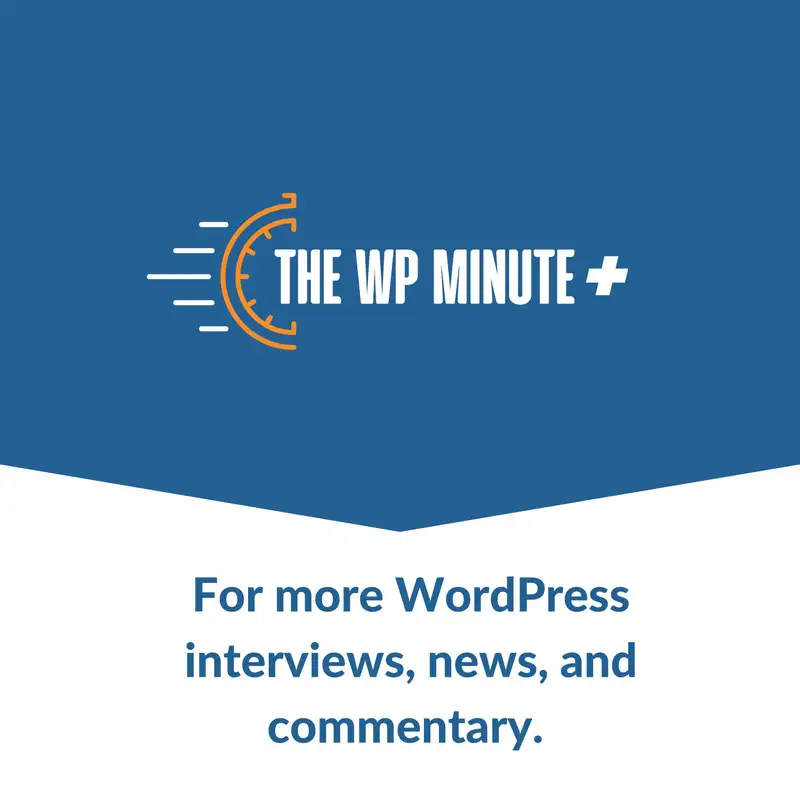A Free WordPress Install in Your Browser
Download MP3Thanks Pressable for supporting the show! Get your special hosting deal at https://pressable.com/wpminute
Become a WP Minute Supporter & Slack member at https://thewpminute.com/support
Become a WP Minute Supporter & Slack member at https://thewpminute.com/support
Matt Medeiros, host of the WP Minute+ podcast, recently had an engaging conversation with Adam Zielinski, the creator of WordPress Playground, a revolutionary tool that allows users to run WordPress entirely in their browser without the need for a server or hosting environment. The discussion delved into the technical aspects, potential use cases, and future prospects of WordPress Playground.
The conversation highlights the significant potential of WordPress Playground in shaping the future of WordPress development, education, and user experience. As the tool continues to evolve and gain traction within the community, it may well become an essential resource for WordPress professionals and enthusiasts alike.
Key points from the conversation:
1. WordPress Playground is a browser-based tool that enables users to run a fully functional WordPress instance without the need for a server or hosting environment. It operates using static files and can even function offline once loaded.
2. The tool is designed to make WordPress more accessible and to streamline the learning and development process. It allows users to experiment with themes, plugins, and code without the hassle of setting up a local development environment.
3. Adam Zielinski envisions a future where WordPress Playground could synchronize data with actual WordPress instances, enabling seamless staging and deployment workflows. He also foresees the possibility of running WordPress on edge servers and exchanging data between instances in real-time.
4. WordPress Playground offers a range of features, including the ability to switch between different PHP and WordPress versions, import and export content from GitHub, and share instances through pull requests.
5. The tool has the potential to revolutionize WordPress education by providing interactive examples and hands-on learning experiences directly within the browser.
6. Adam Zielinski emphasizes the importance of making WordPress more accessible and user-friendly for newcomers, especially in light of the increasing competition from other website builders and CMS platforms.
Important links mentioned:
- WordPress Playground: https://playground.wordpress.net
- WordPress Playground community space: https://wordpress.org/playground
- Adam Zielinski's Twitter: https://twitter.com/adamzielin
- WordPress Playground GitHub repository: https://github.com/WordPress/wordpress-playground
★ Support this podcast ★
The conversation highlights the significant potential of WordPress Playground in shaping the future of WordPress development, education, and user experience. As the tool continues to evolve and gain traction within the community, it may well become an essential resource for WordPress professionals and enthusiasts alike.
Key points from the conversation:
1. WordPress Playground is a browser-based tool that enables users to run a fully functional WordPress instance without the need for a server or hosting environment. It operates using static files and can even function offline once loaded.
2. The tool is designed to make WordPress more accessible and to streamline the learning and development process. It allows users to experiment with themes, plugins, and code without the hassle of setting up a local development environment.
3. Adam Zielinski envisions a future where WordPress Playground could synchronize data with actual WordPress instances, enabling seamless staging and deployment workflows. He also foresees the possibility of running WordPress on edge servers and exchanging data between instances in real-time.
4. WordPress Playground offers a range of features, including the ability to switch between different PHP and WordPress versions, import and export content from GitHub, and share instances through pull requests.
5. The tool has the potential to revolutionize WordPress education by providing interactive examples and hands-on learning experiences directly within the browser.
6. Adam Zielinski emphasizes the importance of making WordPress more accessible and user-friendly for newcomers, especially in light of the increasing competition from other website builders and CMS platforms.
Important links mentioned:
- WordPress Playground: https://playground.wordpress.net
- WordPress Playground community space: https://wordpress.org/playground
- Adam Zielinski's Twitter: https://twitter.com/adamzielin
- WordPress Playground GitHub repository: https://github.com/WordPress/wordpress-playground